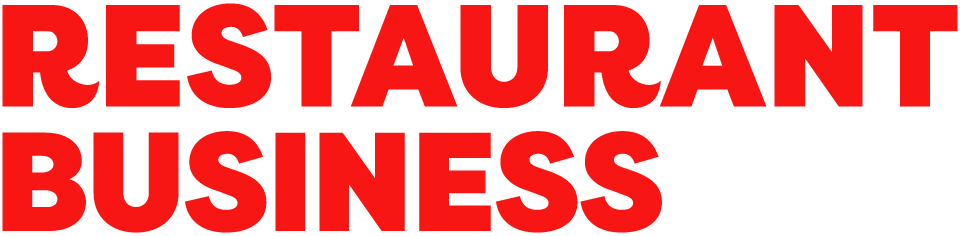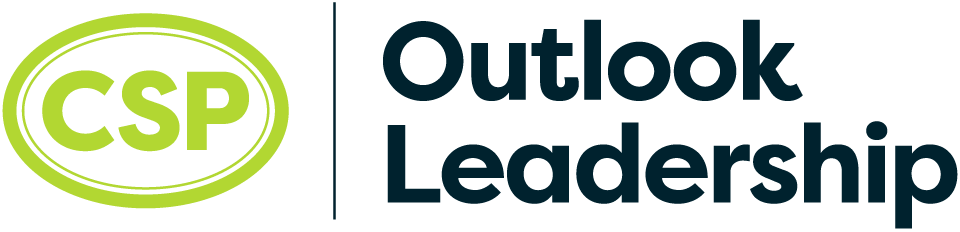Marketing Resource Center
The tools you need to promote your presence, drive traffic and generate quality leads at the Show!
Exhibitor Marketing Toolkit
Amplify your involvement with these marketing tools that you can use to promote your presence at the National Restaurant Association Show. Proven to generate leads, expand selling opportunities and drive traffic to your booth.
Best Practices for Exhibitor Marketing
Not sure where to start? Download best practices and marketing tips designed to help you engage customers, drive booth traffic, and grow your sales pipeline.
Show Logo
In 2025, we have a NEW Show logo. Please use this new version to promote your booth location and company at the Show.
Social Media
Tap into your social media networks to promote your organization's involvement at the Show. Download graphics, customize your post based on your event goals, and don't forget to include the official hashtag #2026RestaurantShow.
Email Banners
Keep the Show top of mind for your customers and prospects. Include a Show banner and homepage link in relevant email communications and add a banner to your personal email signature. Forward to others within your organization to maximize reach!
Website Banners
Spread the word that you’ll be exhibiting at the Show by adding a banner to your website. Access a variety of banners available in standard ad sizes and be sure to embed the Show website URL.
Customizable Marketing Toolkit
Access materials, resources, and templates to guide your Show promotion and maximize on your investment. Graphics can be customized in Canva, a free online design platform, with your company logo and booth number.
Customizable Marketing Toolkit
Social Media
Create custom graphics and access templated copy for your social media Show promotion. Download this guide to get started.
Press Release
Make headlines with a press release tailored to your company’s Show participation. Customize this template with must-see booth activations such as demonstrations and product reveals.
E-Newsletters
Leverage ready-to-go email messaging and customizable banners to invite your customers and prospects to join you at the Show.
Customer Invite
Use the following customizable email invitation to invite your customers and prospects.
Digital Banners
Drive additional traffic to your booth with custom banners featuring your company logo and booth number. Download instructions below.
Short-Form Video
Add a personal touch to your Show promotions by creating a video. Click through the link below and follow the on-screen directions to submit your video.
Free Marketing Opportunities
Increase Your Visibility with These Free Marketing Tools.
Download the Marketing Checklist
Stay on track with marketing activities, set goals, and check each item off to ensure you’re taking all the right steps.
Update your Show To Go Profile
The Show To Go is our 365-day digital marketplace and onsite website planner and mobile app where operators find the products and solutions they need. It’s more important than ever to make sure this is updated and accurate from day one. This year, it will also be replacing our printed guide and program. For more information, click here.
Diverse Business Classification Banners
Print and display applicable banners at your booth! Add the classification to your Show To Go profile in the Primary Contact and Directory Listing tile of your Exhibitor Dashboard. Please select a banner below to download.
Paid Marketing Opportunities
Whatever your marketing budget, there are many ways to make sure your presence is unforgettable!
Upgrade your Required Show to Go profile package to Silver or Gold
For as low as $425 and up to $2,000, you can increase traffic to your profile online and your booth in May! These increase opportunities to network with operators and customers year-round as well as increase the visibility of your presence at the Show. Add items like your company logo, view and access leads, upload product photos and videos, and more! For more information, click here.
Purchase a Digital Sponsorship to reach the Show’s full audience
- Exclusive Newsletter Advertising
- Email Banner Sponsorships
- Exhibitor Showcase Emails
- Retargeted Advertising
- Website Banner Ads
Purchase an Onsite Sponsorship
Whatever your goals, our sales team can help you with dynamic offerings at the Show to drive sales, increase brand awareness, and showcase new products. Review the opportunities and get in touch with our sales team today!